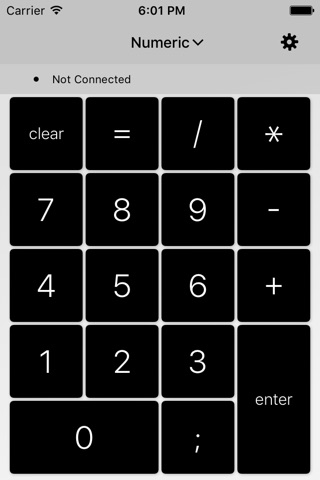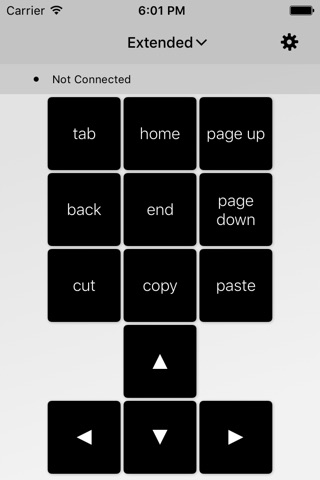NumPad. app for iPhone and iPad
4.0 (
9440 ratings )
Utilities
Music
Developer:
Edovia Inc.
4.99 USD
Current version:
5.3.1, last update: 5 years ago
First release : 09 Jan 2009
App size: 27.65 Mb
A full sized keyboard is only a tap away. Enjoy the luxury of an extended number pad to power through your spreadsheets at the coffee shop. Or compose a ditty on the beach using Simple Entry for Finale and Sibelius. Leave bulky keyboards at home and use NumPad as a lightweight alternative for those moments when you need a few more keys.
NumPad easily connects your iPhone or iPod Touch to your Mac, Linux, or Windows computer.
Dont miss a beat using NumPad with Sibelius and Simple Entry for Finale.
Familiar numeric pad layout means using NumPad is already second nature.
REQUIREMENTS:
- WiFi connection shared with your computer.
- Screen Sharing (Leopard, Snow Leopard) or Remote Access (Tiger) enabled or any VNC Server.
- For Windows, Linux and Raspberry Pi, a VNC Server is required (RealVNC and TightVNC recommended).
- Server Setup Instructions are available within the app.
- Compatible with Sibelius 6 or up.
Pros and cons of NumPad. app for iPhone and iPad
NumPad. app good for
iPhone SE iOS 9.3.2
Looks beautiful, works fine! Some of the symbols could be larger though, they are pretty small on the iPhone version.
I teach business, and do a lot in spread sheets with my lap top. This is great. Takes a little preactice to connect quickly, but after 3 or 4 times, becomes easy. I am running XP.
We were looking for a Num pad but didnt want to change our new keyboard thats wifi with the new 27 iMac. Found this little app. Took 2 minutes to set up without reading the instruction - !remote control syndrome ;-)
Our workstation looks great and still no cables laying around and I finally have a num pad. Highly recommended
Ccoul, Canada
I was considering purchasing a USB Num Pad but then I saw this app for only $3. Awesome... This app is for all laptop users that need a num pad. Connecting to my MPB was super fast and easy.... Thank you very much for this app...
Finally!! Ive been searching for so long for a key pad for my Macbook! Im a teacher and with all of the marks I enter Ive needed this for so long. Ive already recommended this to a colleague and Ive only been using it for a half hour!
Easy to follow one-time set-up instruction, with screen shots, to get you up and going quickly!
Key response time is good and there is an sound option for keyboard sound.
Some bad moments
Version 3.5.1 doesnt start on my iPhone 4 with iOS 6 anymore.
Restarting the iPhone doesnt help either.
It wont sync to my ipod. I have leopard, I have firmware 3 point something, and it wont sync. I hate that i paid money for an app and am having THIS basic of a problem. If I can get it to sync, then ill give it more than 1 star - but so far its not doing anything. What a scam.
This app was awesome. And the new icon is awesome too. But with it comes this garish red background that doesnt appear to be changeable. It looks awful and you cant read which computer youre connected to because the white type vibrates so badly against the red! Cmon, Ill give you my 5 stars back when you give us back the silver background.
Wow... seriously!? I bought this app in hopes of saving time with data entry. Quite the opposite. I had it working to some degree before the update to the current version, but it crashed every time I clicked save in settings. So, to reset the IP address in settings, I had to delete the app and reinstall it every time I moved between home and office. What a pain. Now, after the current update, it doesnt crash with a save in settings, but worse, I cant get it to connect to anything. (Im using it with a MacBook Pro... I mean, Im trying to use it. I want my $5 back)
This app was the best ever, but since a few updates it just doesnt work anymore. I use IOS 6 btw
Why is it when I need this app it fails me? I cant understand why the computer doesnt save for future use. I have to set it up every time. Its frustrating. and now I cant connect with the IP address not known
Usually NumPad. iOS app used & searched for
wireless keyboard,
notation pad,
keyboard numbers,
and other. So, download free NumPad. .ipa to run this nice iOS application on iPhone and iPad.